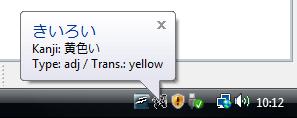It uses a totally different kind of method to remember the voc than the other app, it's called "passive learning" and you'll understand why's that:
There is no window in this application, just an icon on the system bar where pops up a message sometimes with a word and its translation/kanji/type. You can adjust the delay between messages (default is 1minute), pause or resume the app when you want and choose between the levels 2, 3 and 4 of the jlpt test.
here is a screenshot:
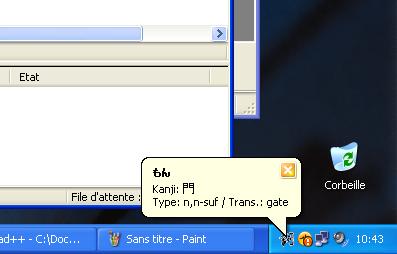
and the link:
http://nakedvampjem.free.fr/passiveLearning.jnlp
Happy passive learning
If some of you are reluctant I put the sources of the app in the jar file so feel free to have a look