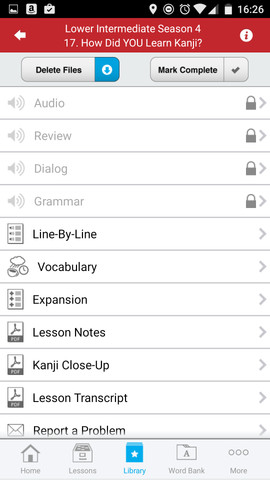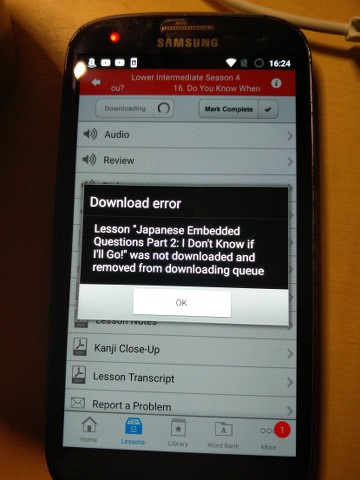Lessons

Your Next Lesson

Say Hello in Japanese No Matter What the Time of Day
Absolute Beginner Season 1
Learn how to greet someone both formally and informally
Congratulations! You've finished everything on your pathway.
Add a new path?