I was becoming frustrated at the way iTunes handles podcasts and the way my feed had all of the lessons grouped together, regardless of their category (beginner, intermediate, etc.) so I made a few smart playlists and use a script to help out.
First, I make a playlist folder titled "Jpod101.com lessons", in that folder I have the following smart playlists:
- Beginner
- Beginner Informal
- Lower Intermediate
- Intermediate
- Listened
Each playlist generally has the same criteria with several variables changed to suit the specific playlist, these should be obvious. The general criteria I use are:

note: you can not see the full text for the album variable, simply choose a downloaded podcast you have and click "get info", copy that album text.
After changing the variables to their appropriate values I create another smart playlist with the following criteria:
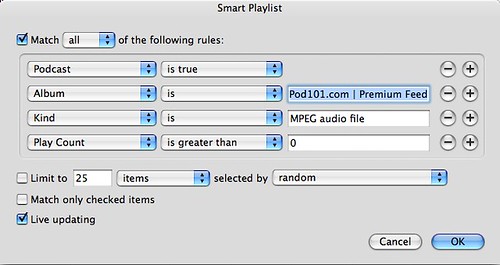
this playlist contains all of the podcast episodes you have already listened to. I then periodically use a script to uncheck all of the played episodes. You could also add the criteria to all of the smart playlists that they must not have a playcount of over 0, but I like having all of the episodes displayed, not just the unplayed ones. By having them unchecked you can still have them display in the playlist, but not sync with your iPod.


